Odoo 18's Understanding Kit BoM (BoM) feature offers businesses a practical way to sell grouped products without the complexity of manufacturing processes. Unlike traditional manufacturing, Kit BoMs let you sell multiple items as a single product while managing inventory at the component level. This means you can create attractive product bundles without worrying about stocking finished assemblies or processing production orders. When a customer purchases a kit product, Odoo automatically handles the delivery of individual components, making product bundling simple and efficient for businesses of all sizes.
To use kits in Odoo 18 ERP, you need to have both the Manufacturing and Inventory applications installed. In this guide, we’ll explore how to sell a collection of products as a kit using Odoo 18.
Kits
In Odoo, to set up a kit product, go to Manufacturing → Products → Products, and click New.
Provide a name in the Product field, then go to the General Information tab and select Goods as the Product Type. Check the Track Inventory option and choose By Quantity from the available options.
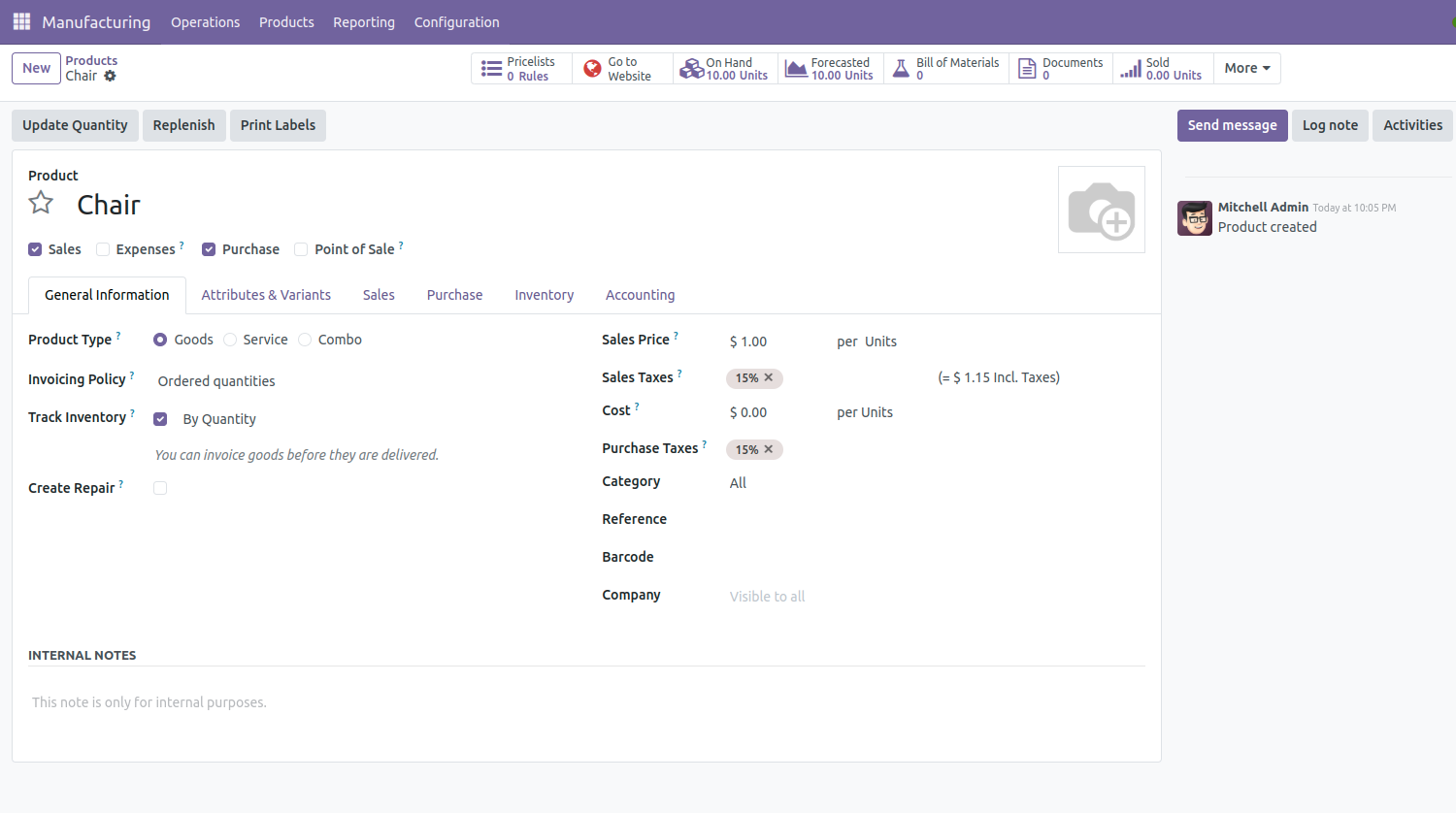
You can configure all the components of Chair Kit's, as seen in the image below. The first component is the Screws.
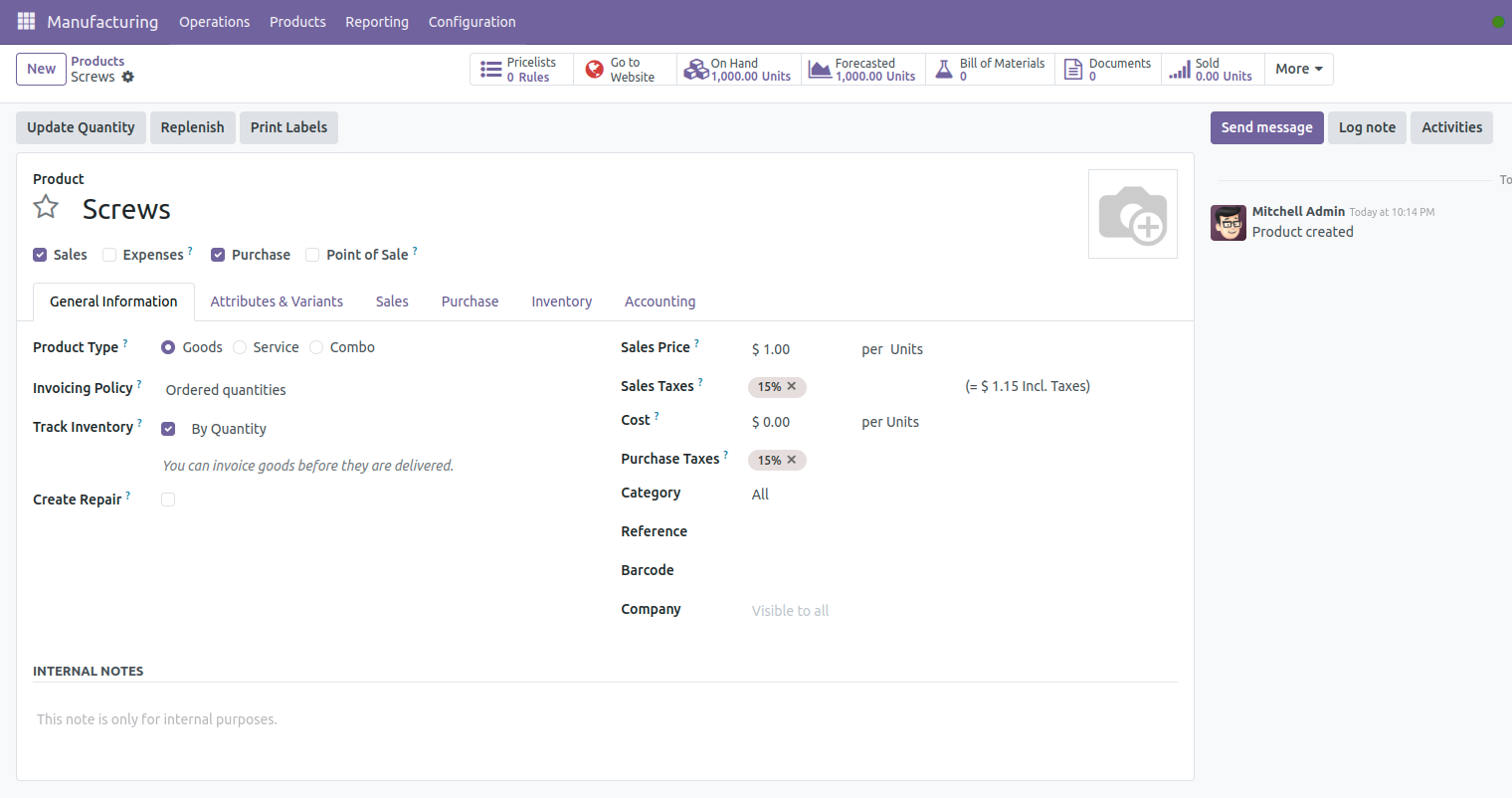
The second component is Paint.
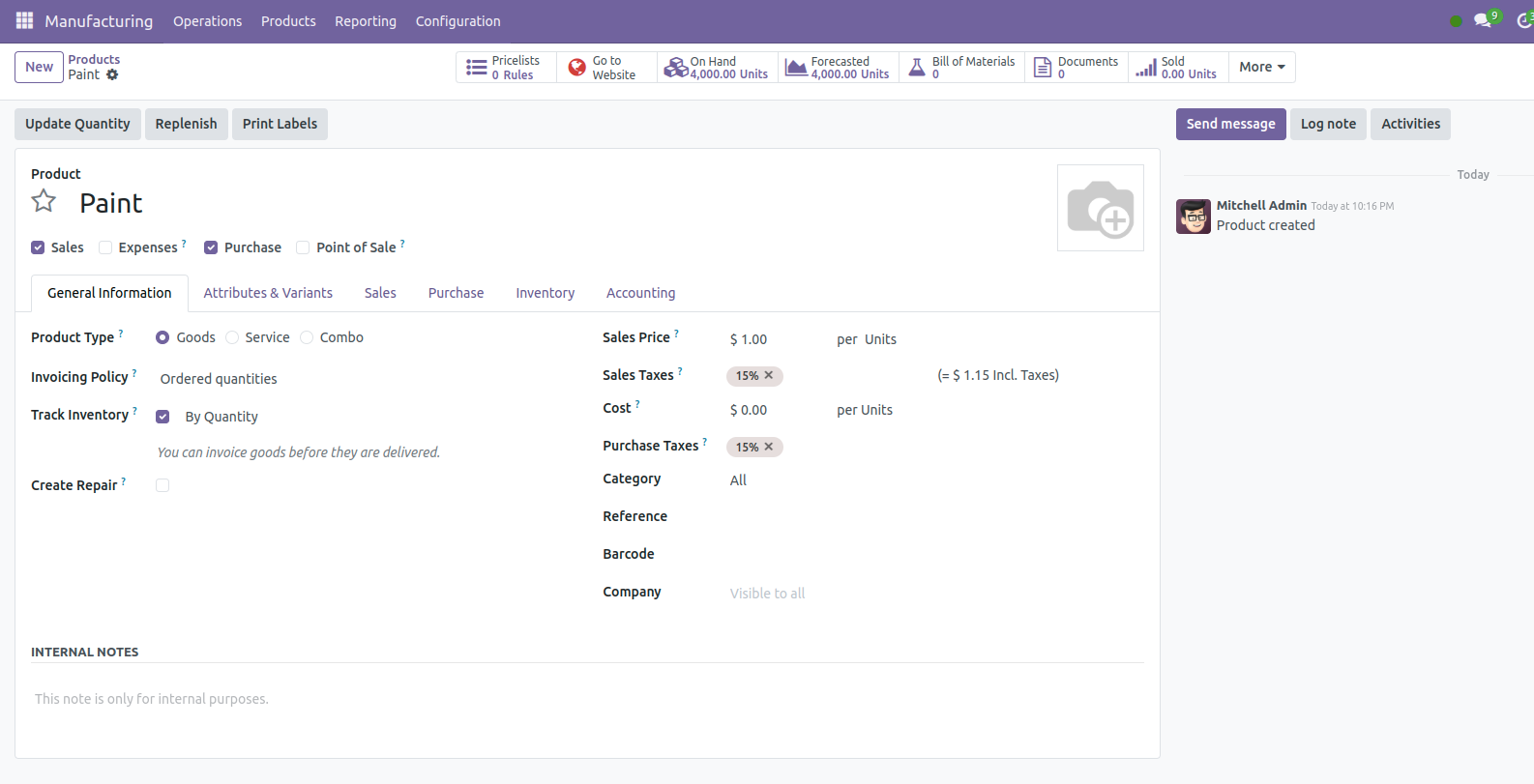
You can change the product's Route of Operations to manufacture under the Inventory page. After that, click the Save button.
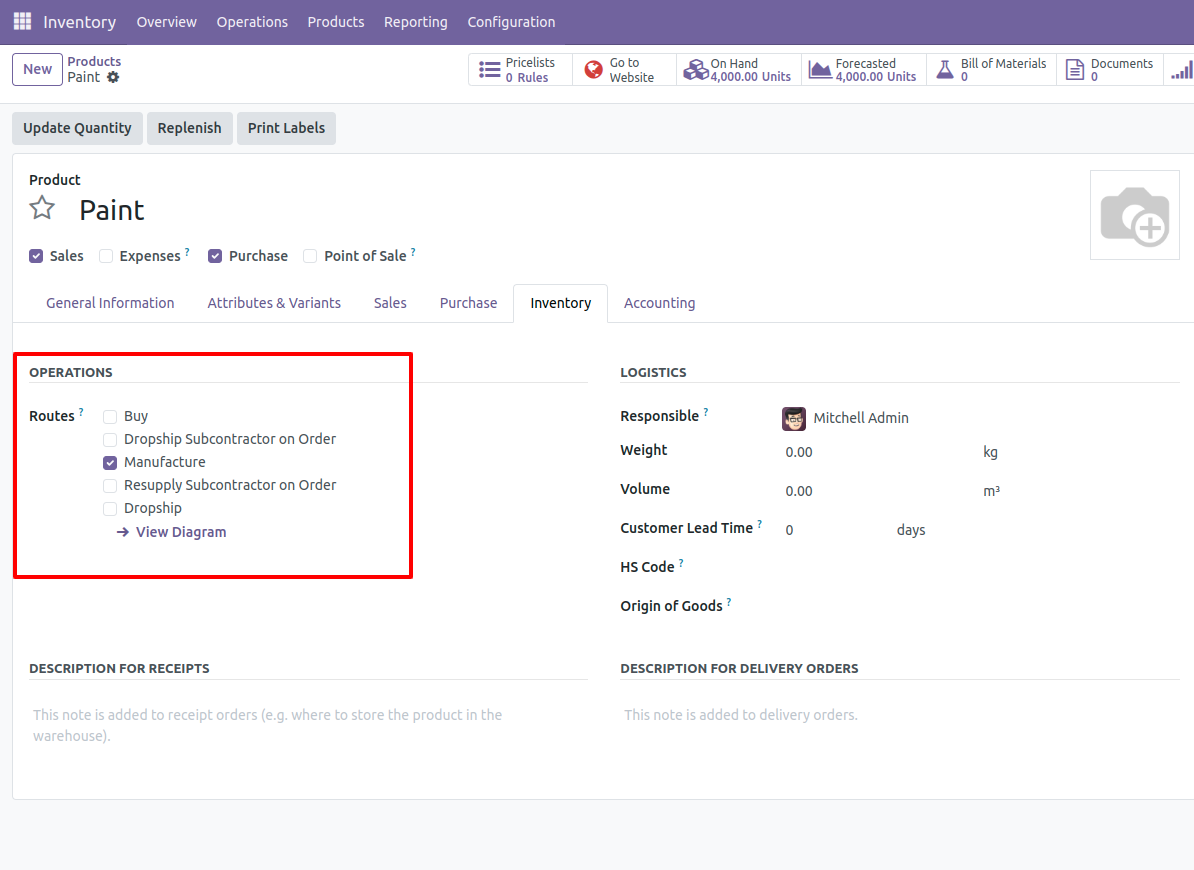
Once you’ve configured the main product and its component parts, you can create a Bill of Materials (BoM) by navigating to the product tab and selecting "Bill of Materials" from the dropdown menu. Odoo also offers a convenient smart button labeled "Bill of Materials" directly within the product configuration window, making it easy to create a kit for a specific product. Alternatively, you can go to the Manufacturing module and choose "Bill of Materials" from the Products menu.
For example, you can name the main product “Chair” in the Product section. If applicable, use the Product Variant field to specify any product variations. In Odoo, you can create three types of BoMs: for manufacturing the product, for kits, and for subcontracting.

In the designated field, select Kit as the BoM Type. Under the Quantity section, you can define the total number of kits you intend to produce. To add components to the kit, click on the Add a Line button under the Components tab and specify each item's quantity. If there are any operations required to assemble the kit, you can detail them in the Operations tab.
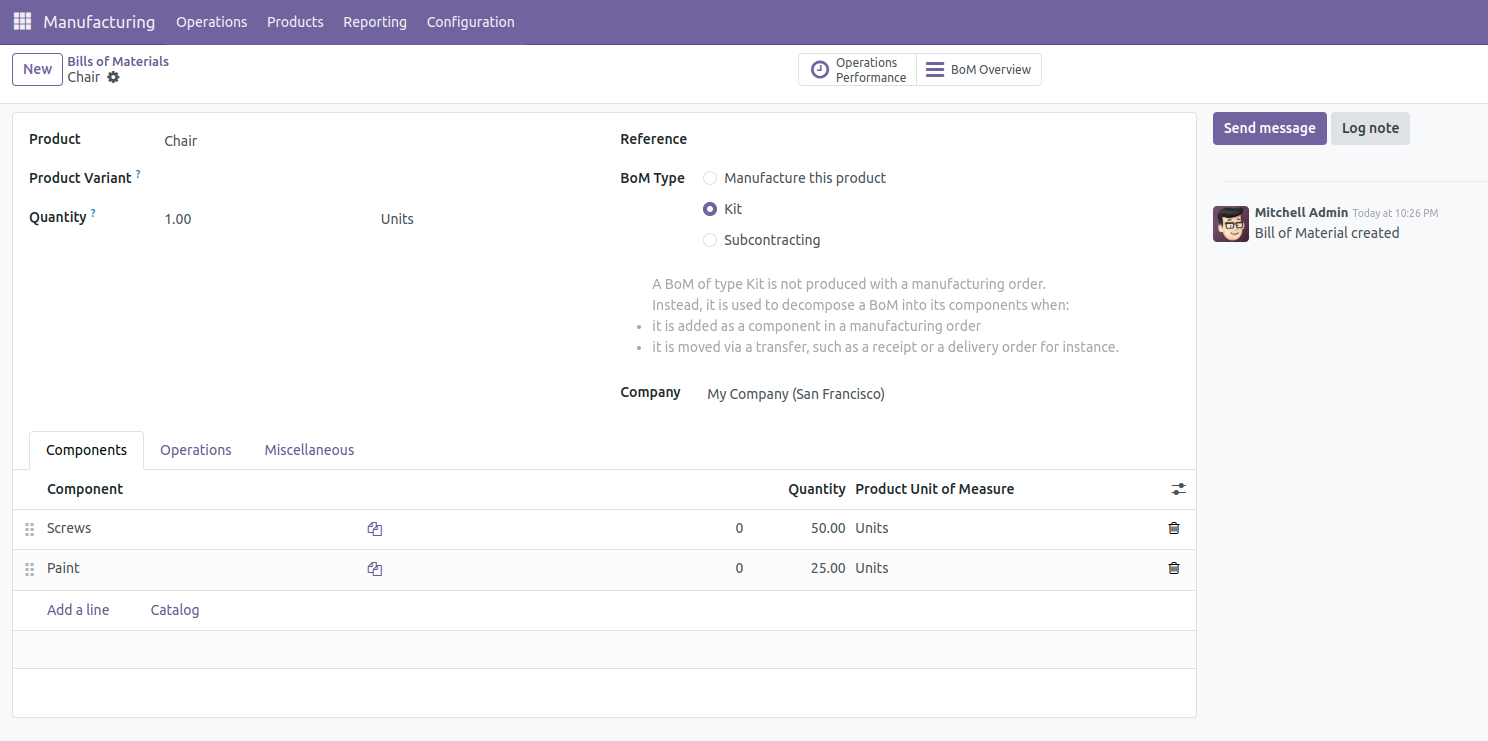
After setting up the main product in the Manufacturing module, you can create a sales order for it in the Sales module and confirm it.
To do this, navigate to the Sales module and click the New button to create a new sales order, as shown in the image below.
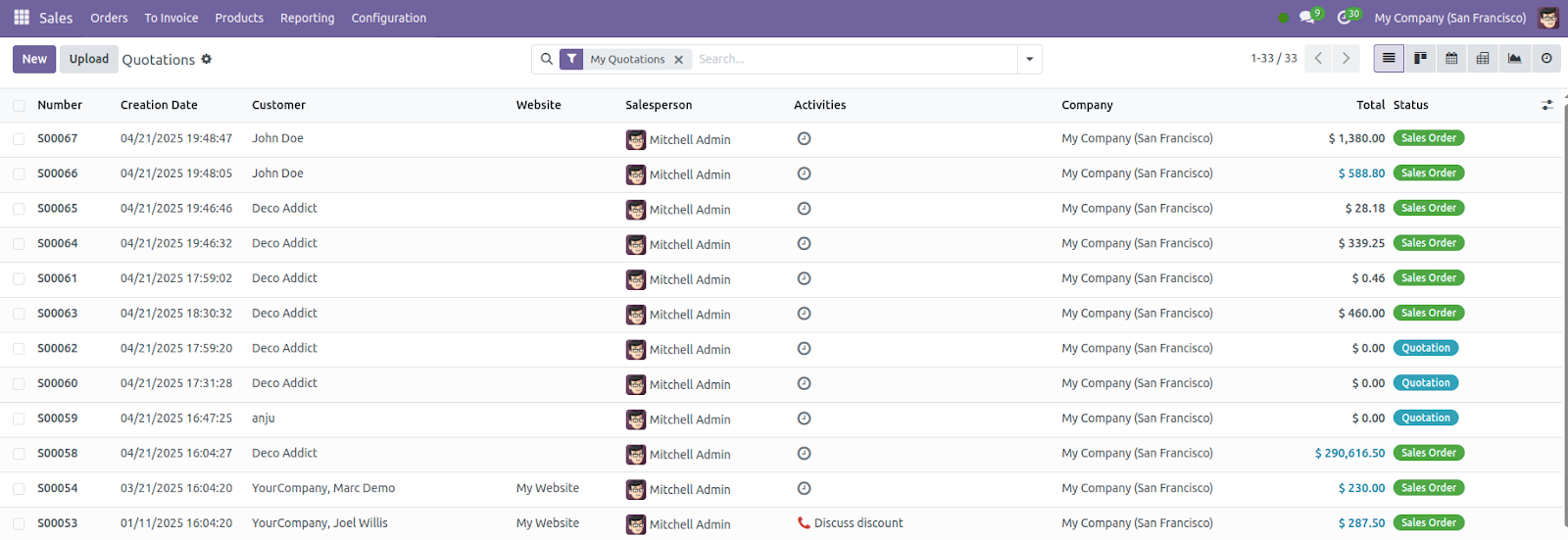
As you can see in the image below, you can mention the Main product name in the Order line. Once you have confirmed the sale of the Chair, the product will be delivered as a kit with all of the BoM-specified parts. In the Sales Order window, you can view the Delivery Order by clicking the delivery tab.
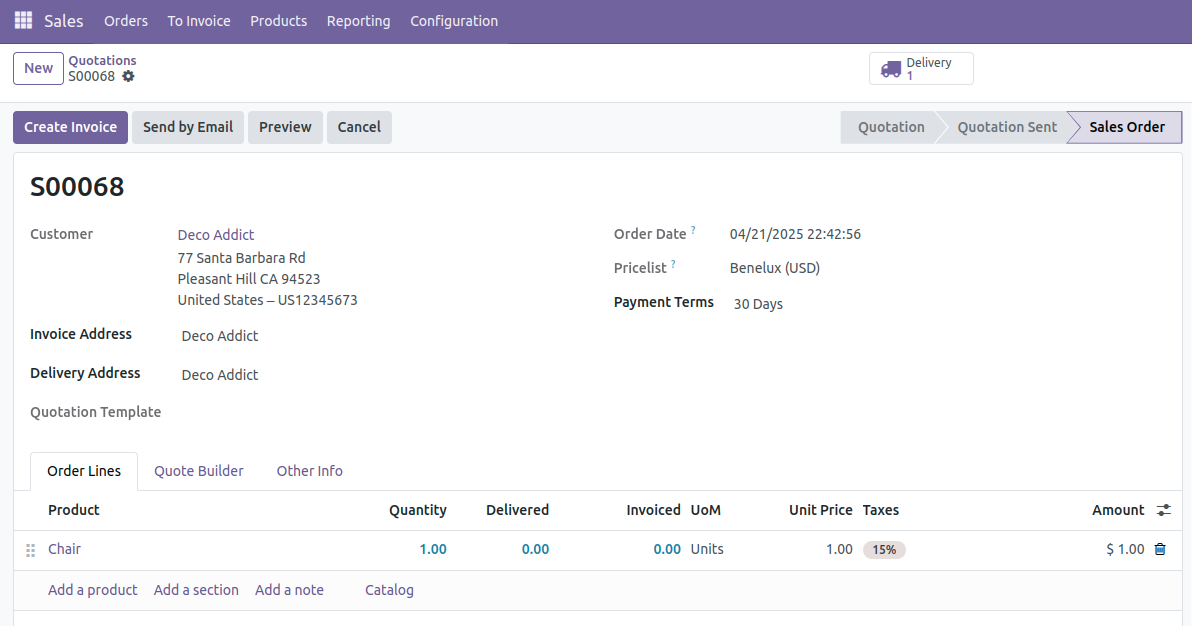
In the Delivery Order, a list of the kit's components will be included under the operation tab, as shown below.
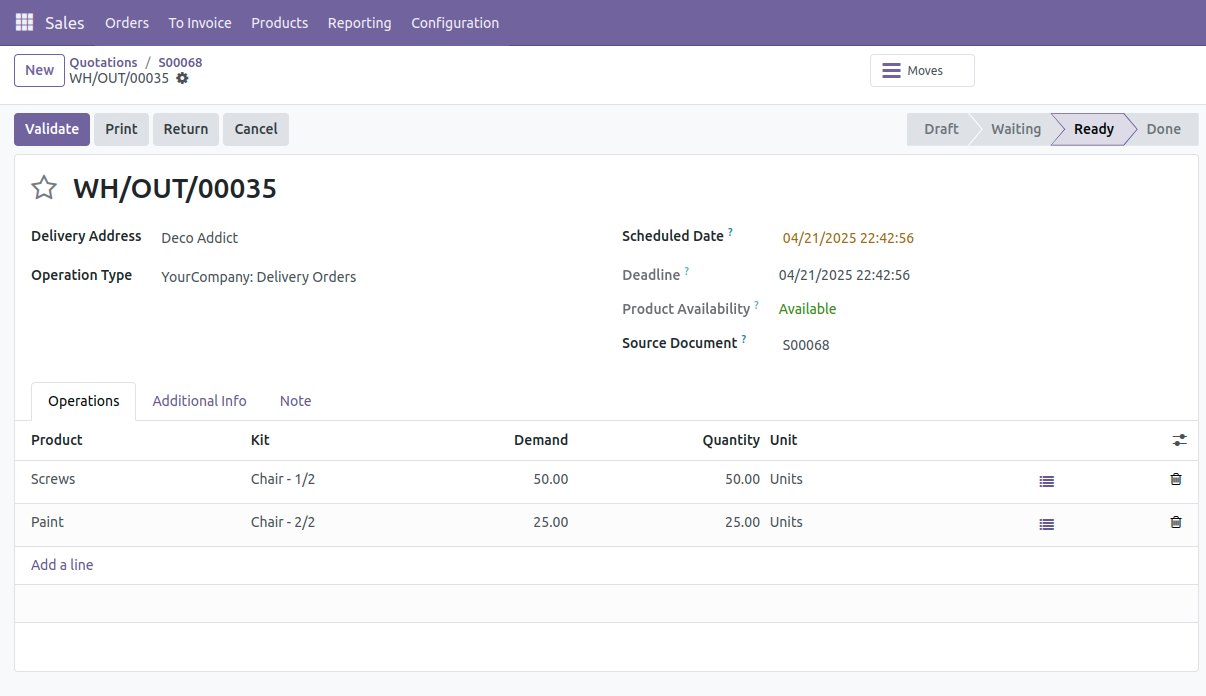
If the components are in stock, you can simply click the Validate button to confirm the availability of each item.
This is just one example of how the Kit BoM type can be utilized. It serves as a powerful tool for manufacturers, allowing for streamlined operations. With Odoo’s Manufacturing module, multiple processes can be managed simultaneously, enhancing overall production efficiency.
Conclusion
Kit BoMs in Odoo 18 provide a perfect balance of sales flexibility and operational simplicity. By implementing kits in your business, you can offer appealing product combinations to your customers while maintaining straightforward inventory management. The system handles the complexity behind the scenes, automatically processing component deliveries when kit products are sold. This approach saves time, reduces warehouse complexity, and ensures accurate inventory tracking. Whether you're creating starter packages, promotional bundles, or complementary product sets, Odoo's Kit BoM functionality helps you enhance your product offerings without adding unnecessary steps to your workflow.
If you are looking for an ERP implementation partner with diverse industry experience feel free to contact us. Zesty Beanz Technologies is headquartered in Trivandrum Kerala, We have proven track record of successful implementations across the world in various sectors including Odoo for Manufacturing, Odoo for Trading, Odoo for FMCG, Odoo for Oil & Gas, Odoo for Diary, Odoo for Pharma, Odoo for Cosmetic Clinic, Odoo for Contracting Companies, Odoo for HVAC, Odoo for Logistics, Odoo for Automobile, Odoo for Laundry, Odoo for Field Service, Odoo for E-Commerce & many more
ZestyBeanz offers Developer / Consultant outsourcing programs, Chat with us in Whatsapp and Hire Odoo Developers, Mobile Application Developers, Consultants.
#OdooKerala #OdooKochi #OdooTrivandrum #OdooERP #ProjectManagement #OdooVansales #HireOdooDeveloper































